
Ever wondered what might have happened if you’d done things differently? Sure, you have. We all have. That’s why there’s a whole genre of movies about it—think Back to the Future, Sliding Doors, and Hot Tub Time Machine. What if you’d asked that person out, accepted that job, gotten on that plane? If you could go back in time and find out what would have happened if you’d done things differently without impacting your actual life, would you do it?
We can’t help you see how different decisions might have changed your personal life. But we can help you see how alternate stocking choices would have impacted your inventory, with a new Syncron Inventory™ module that literally allows you to turn back the clock and give you the insights you need to make better decisions in the future.
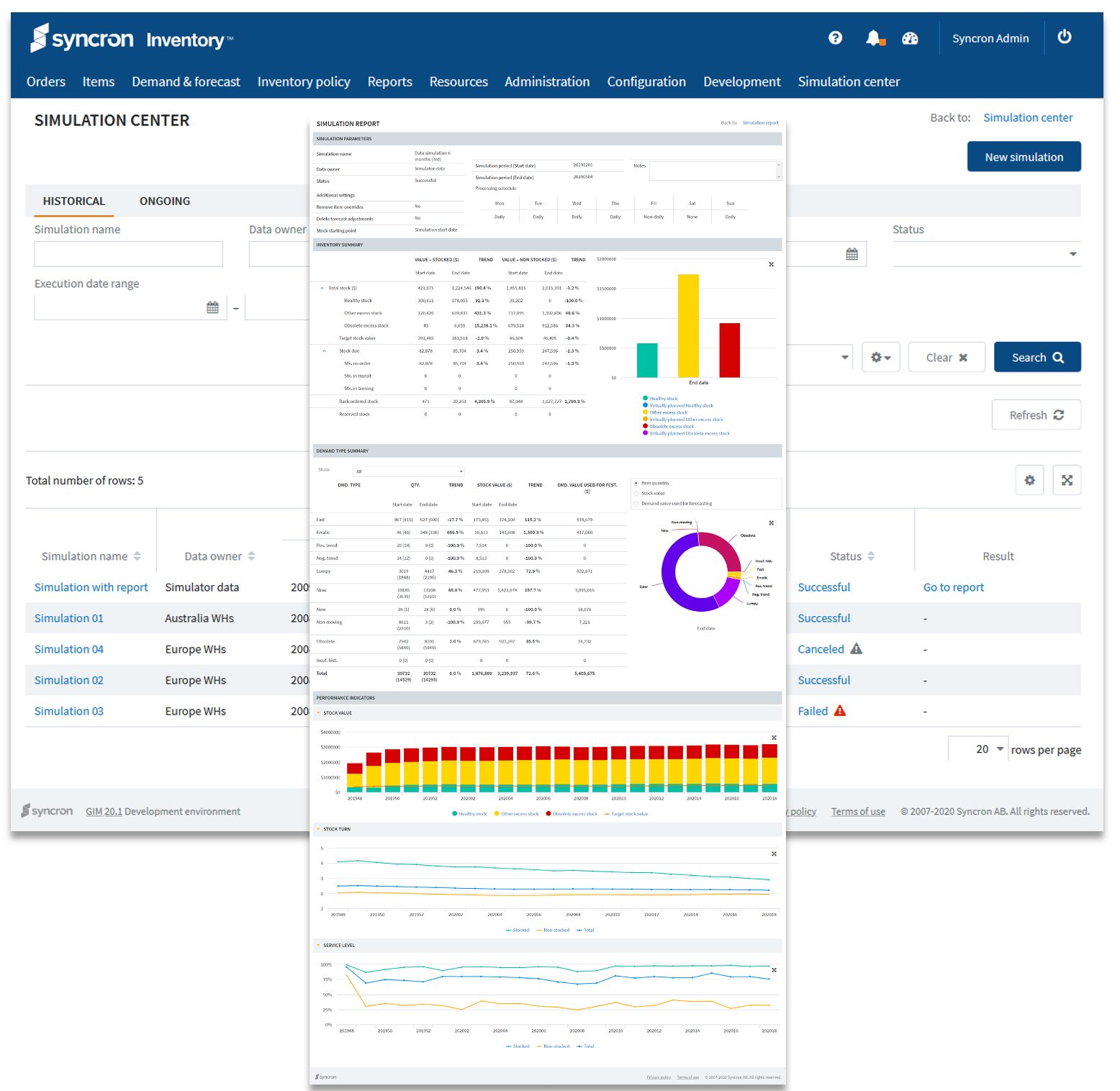
What is this new feature in Syncron Inventory™?
The new Simulation Center module in Syncron Inventory™ lets you use actual historical transactions to see how specific business decisions would have played out, and what the impact on your inventory might have been, so you can make the best decisions going forward. Most inventory optimization modeling solutions rely on a single point in time forecast and only support a few variables, such as fill rate and budget constraints. But the new Simulation Center module in Syncron Inventory™ lets you affect changes to a wider scope of parameters—not just one. You can run multiple “what-if” analyses and compare scenarios using a range of variables including forecasting, inventory, and planning.
Why is this helpful?
Observing the impact of new features on your production environment takes time, and involves a considerable amount of uncertainty. With the Syncron Inventory™ Simulation Center module, you can test new features or algorithms and view their potential value for your business quickly, accurately, and without any risk.
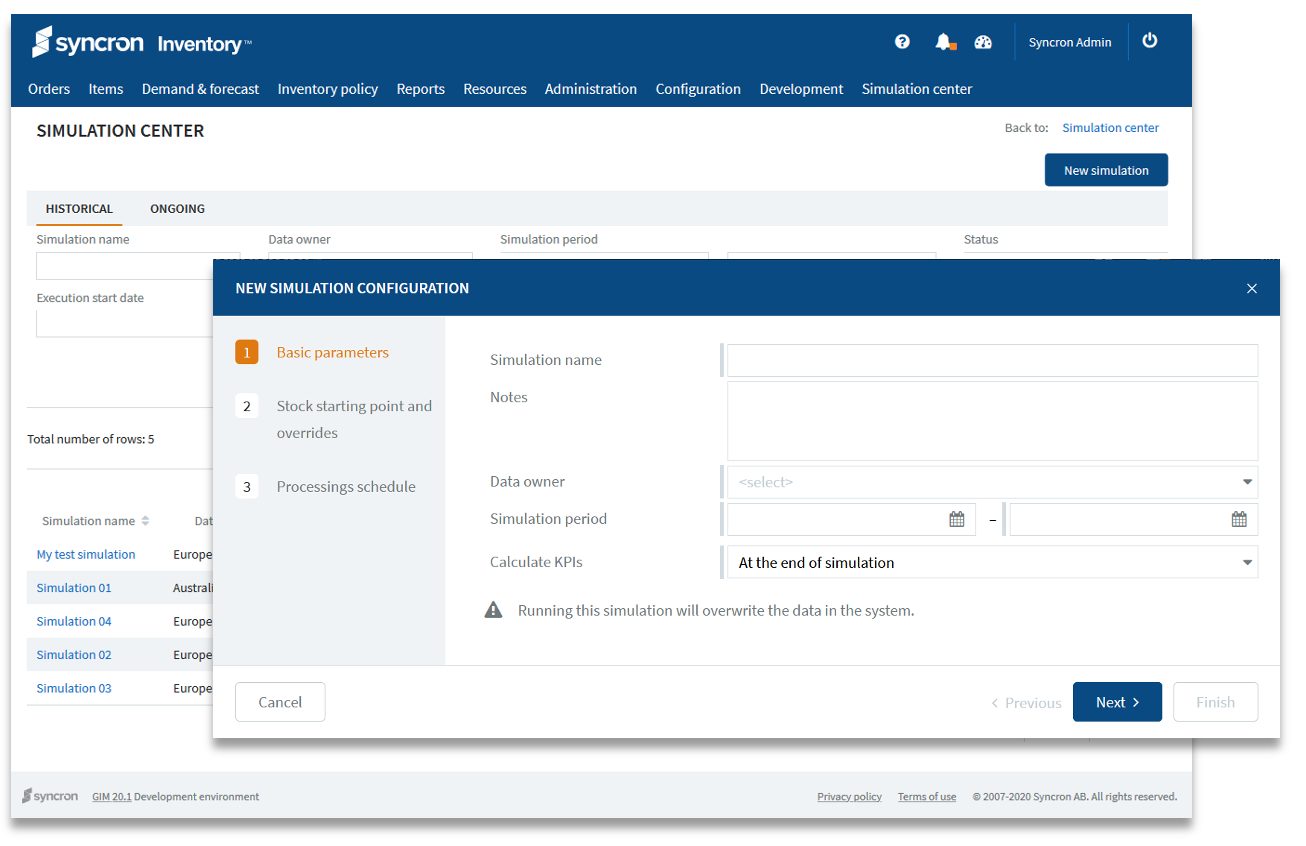
How does it work?
With Simulation Center, you don’t need a third-party plug-in to export data from your main system and pull it into the simulation environment. Your Syncron Inventory™ data is already integrated. Simulation Center uses it to create an exact copy of your production environment—think of it like a parallel universe.
You can go into the duplicate environment and make changes to any of the wide range of available parameters—from inventory policies to forecast configuration and more. The software then simulates a new scenario based on those parameters, set with standard Syncron Inventory™ screens and using your actual data. You get a simulation report that outlines the essential outcomes, with in-depth results also available. By running multiple scenarios and comparing the results, you can find the optimal parameters for your business.
Real world use case: Lead time
Do your suppliers always deliver on time? It’s easy to let an extra day here and there slip past, but when you add it up over the course of a year, lost time might be impacting your service more than you realize. With Simulation Center, you can run a scenario to see what your service level would look like if your suppliers delivered all goods within the lead time.
Before-you-buy value assessment
For customers considering adopting Syncron Inventory™, we can use Simulation Center with your data to run a “what-if’ scenario and see how implementing our solution one year ago would have impacted your business performance.
Benefits: If you can’t measure it, you can’t improve it
Simulation Center is the only aftermarket-focused simulation solution that enables manufacturers to reduce inventory and increase revenue while also mitigating risk. The system is advanced but easy to use—integration with Syncron Inventory™ means it’s already connected to your data. Simulating changes across multiple parameters at any level in the planning process lets you compare the results and optimize your environment.
-
Improve efficiency and service
Look back on your prior service experience and assess the impact that different stocking decisions would have made on your outcomes.
-
Forecast future decisions
Run “what-if” scenarios proactively and compare the measurable results of various options, so you can make better informed decisions.
-
Measure day-to-day quality
Find out how the override decisions your parts planner made played out compared to what would have happened if you’d stuck with the system’s recommended orders.
-
Explore new features
Take the guesswork and the “wait and see” element out of activating new features by modeling their impacts, so you can choose the right tools to enable growth.
Simulate, compare, and decide
If you’re already using Syncron Inventory™, upgrade to the latest version to start running “what-if” scenarios and optimize your inventory. For new customers, head to the Syncron Inventory™ product page to learn more. It’s the next best thing to having a crystal ball. (Or a DeLorean.)
